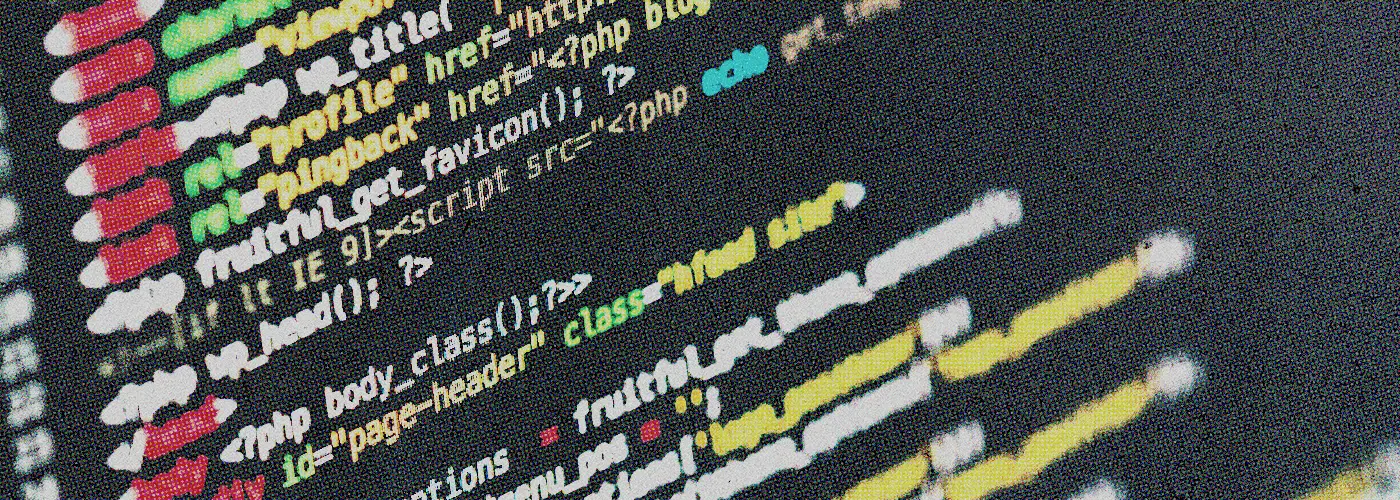In today’s fast-paced digital world, website speed and performance play a crucial role in providing a positive user experience. Studies have shown that users expect websites to load quickly, and if they don’t, they are more likely to abandon them. Slow-loading websites not only frustrate users but also impact conversion rates, search engine rankings, and overall customer satisfaction. Think about what they do to landing pages!
To meet these user expectations and maximize the potential of your website, it is essential to optimize its speed and performance. Here we will explore various strategies and techniques to enhance your website’s speed, reduce loading times, and create a seamless user experience.
- Conduct a Website Speed Audit
The first step in optimizing website speed and performance is to conduct a thorough speed audit. This involves evaluating the current loading times of your web pages, identifying performance bottlenecks, and understanding how your website is performing across different devices and platforms.
Several online tools like Google PageSpeed Insights, GTmetrix, and Pingdom can help you analyze your website’s speed and provide actionable recommendations for improvement. These tools measure various performance metrics, including page load time, time to first byte (TTFB), and overall page size.
- Optimize Image Size and Format
Images are often the heaviest elements on a webpage and can significantly impact loading times. By optimizing image size and format, you can reduce file sizes without compromising visual quality. This can be achieved through several techniques:
a) Compress images: Use image compression tools like TinyPNG or JPEGmini to reduce file sizes without sacrificing image quality. Aim for a balance between file size reduction and visual appeal. Better yet, use next gen formats like .webp.
b) Use responsive images: Implement responsive design techniques to serve appropriately sized images based on the user’s device. This ensures that mobile users receive smaller images, leading to faster load times.
c) Leverage lazy loading: Lazy loading is a technique where images are loaded only when they are about to enter the viewport. This approach helps prioritize the loading of critical content, reducing the initial page load time.
- Minify CSS and JavaScript
Large and unoptimized CSS and JavaScript files can increase the time it takes for a webpage to load. Minification is the process of removing unnecessary characters, spaces, and line breaks from these files, reducing their size and improving loading speed.
There are several tools available, such as UglifyJS and CSSNano, that can automatically minify your CSS and JavaScript files. Additionally, consider combining multiple files into a single file to minimize the number of HTTP requests required to load your web page.
- Implement Browser Caching
Browser caching allows web browsers to store static resources of a website, such as CSS, JavaScript, and images, locally on a user’s device. By utilizing browser caching, subsequent visits to your website will load much faster, as the browser can retrieve these resources from the local cache rather than requesting them from the server again.
To implement browser caching, you can configure HTTP headers on your web server or utilize plugins and caching solutions offered by content management systems like WordPress or Drupal.
- Enable GZIP Compression
GZIP compression is a method that reduces the size of files sent from the server to the user’s browser. Enabling GZIP compression can significantly reduce the amount of data transferred, resulting in faster loading times.
Most modern web servers support GZIP compression, and enabling it typically involves adding a few lines of code to your server configuration files or using plugins if you’re using a content management system.
- Optimize Website Code and Database
Improving the efficiency of your website’s code and database can have a significant impact on its speed and performance. Consider the following optimizations:
a) Minimize HTTP requests: Reduce the number of HTTP requests by combining CSS and JavaScript files, using CSS sprites for icons and images, and removing unnecessary plugins or scripts.
b) Optimize database queries: Identify and optimize slow-performing database queries by adding indexes, caching query results, and using efficient query techniques. This can significantly improve the speed of dynamic website elements.
c) Remove unnecessary code: Review your website’s codebase to identify and remove any unnecessary or redundant code, as it can slow down the loading process.
- Choose a Reliable Web Hosting Provider
The choice of web hosting provider can have a substantial impact on your website’s speed and performance. Look for a reliable hosting provider that offers fast servers, robust infrastructure, and scalable resources to handle traffic spikes. Consider options like Content Delivery Networks (CDNs) that distribute your website’s content across multiple servers globally, reducing latency and improving loading times for users in different geographical locations. Maybe you should even consider our partner for WordPress hosting, WPEngine.
- Monitor and Test Website Performance
Optimizing website speed and performance is an ongoing process. Regularly monitor your website’s performance using tools like Google Analytics, which provides insights into page load times, user behavior, and conversion rates.
Conduct A/B testing to evaluate the impact of different optimizations and experiment with various techniques to find the best combination for your website.
In today’s competitive online landscape, optimizing website speed and performance is no longer optional—it’s essential for delivering a superior user experience. By implementing the strategies and techniques outlined in this blog post, you can significantly improve your website’s loading times, reduce bounce rates, and ultimately drive higher user engagement and conversions.
Remember, website optimization is an iterative process, and continuous monitoring and testing are necessary to ensure long-term success. Stay proactive, adapt to changing technologies and user expectations, and make speed and performance a priority for your website.